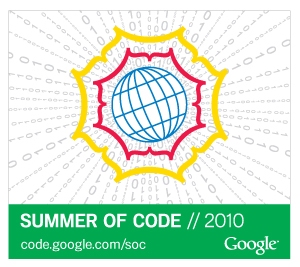This section shows how to add images to WebHelp. For that, follow the simple procedure given.
-
Add all the images to template/content folder.
-
Then refer to those images from your docbook document.
Following image is from webhelp/template/content/images/sample.jpg. The docbook code is shown below.
Example 2.1. Example code for adding images. Note down the relative path used
<figure> <title>Sample</title> <mediaobject> <imageobject> <imagedata fileref="images/sample.jpg" format="JPG"/> </imageobject> </mediaobject> </figure>